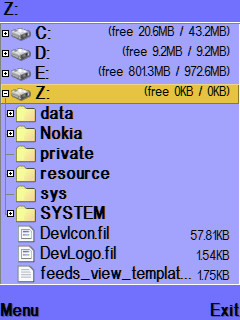
File In ROM Or ROFS
the units' z: \ uses a file-system and composite 'consisting of 2 distinct areas:
-1) ROM
-2) ROFS
Each file in z: \ may 'be in ROM or in ROFS
The files in ROM can be patched using RomPatcher, while the files in ROFS can be patched "by hand" using hex editor and loaded with c2z4bin.
To understand whether a file is located in ROM or in ROFS, and 'can use any of these methods:
1) if you have a dump of the rom (valid for any file)
Extract the files
All extracted files are located in ROM, the other not.
2) through a patch of RomPatcher:
Quote:HTML Code:
; TestROM.rmp Is In ROM File?
Rel: sys \ bin \ XXXXXXX.YYY: 18:00000000:00000000
XXXXXXX.YYY replacing with the name of...
If applying the patch comes out then the green symbol files are located in ROM
3) through the command petran (valid only for executable files)
(need to have installed S60 sdk)
open a command prompt and type
petran-nocompress nomedelfile
f an error is returned then the file is located in ROM
4) opening the file with an editor (valid only for executable files)
and 'preferred to use a hex editor (eg Xplore) but if you have the file on your pc notebook can also' go well...
If during the first 32 bytes is not 'this the signature "EPOC" then the file is located in ROM
credit: Il.Socio

0 komentar:
Post a Comment