Spoiler can be used in the bloggers, not only in use in the forum. making easy, just copy and paste the code below, then replace the words "YOUR CONTENT" so now the article look cleaner.
Example :
Your Title :
Example :
Your Title :
<div style="margin: 5px 20px 20px;"><div class="smallfont" style="margin-bottom: 2px;">Your Title : <input value="Show" style="margin: 0px; padding: 0px; width: 60px; font-size: 10px;" onclick="if (this.parentNode.parentNode.getElementsByTagName('div')[1].getElementsByTagName('div')[0].style.display != '') { this.parentNode.parentNode.getElementsByTagName('div')[1].getElementsByTagName('div')[0].style.display = ''; this.innerText = ''; this.value = 'Hide'; } else { this.parentNode.parentNode.getElementsByTagName('div')[1].getElementsByTagName('div')[0].style.display = 'none'; this.innerText = ''; this.value = 'Show'; }" type="button"> </div><br /><div class="alt2" style="margin: 0px; padding: 6px; border: 1px inset;background: #f5f5f5 none repeat scroll 0% 50%; -moz-background-clip: -moz-initial; -moz-background-origin: -moz-initial; -moz-background-inline-policy: -moz-initial; color: rgb(127, 69, 0); line-height: 1.5em;"><div style="display:none;">Your Text or Image Link<br /></div></div></div>
Finally good morning and have a nice day..cheers

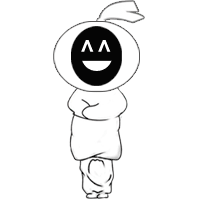

0 komentar:
Post a Comment